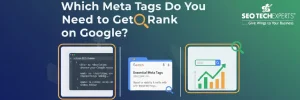When you’re building websites for a living, picking the right platform is a big decision. The tool you choose affects everything: how quickly you can launch, how much creative control you have, and how well your site performs in search results.
In this article, we’re looking at Webflow vs WordPress, two of the most popular website-building platforms out there. Both have strong feature sets, but they approach design and site management in very different ways.
We’ll compare them across the areas that matter most: setup, user experience, design flexibility, performance, security, SEO, and pricing. By the end, you’ll have a clear sense of which platform is the smarter fit for your business or your clients.
What Is Webflow?
Webflow is a SaaS based web building system, which is a combination of visual design, CMS, and hosting. You cut in a CSS like visual editor, layout control to a granular level and publish to the Webflow hosting stack. You do not touch servers and you can export HTML/CSS/JS in case you need some code.
- Market share: ~0.8% of all websites
- Core audience Designers, creative agencies, small teams.
- Value proposition: One subscription, design + CMS + hosting.
What Is WordPress?
WordPress has been the most-used CMS around the world. It was initially a blogging software that is currently used to fuel a small portfolio to large publications and enterprise websites. It is open source, free and can always be extended with 13,000 themes and 60,000 plugins.
- Market share:43% of the total number of websites; 61% of CMSs.
- Target market: All people: bloggers, SMBs, publishers, enterprises.
- Key value: Complete ownership and flexibility in terms of code, hosting, and features.
WordPress, unlike Webflow, is free. You are billed for hosting, domains as well as any premium themes/plugins.
Quick Snapshot: Webflow vs WordPress
| Area | Webflow | WordPress |
| Setup | No install; hosted SaaS | One-click install; self/managed hosting |
| Ease of Use | Great for designers; steeper for non-tech users | Beginner-friendly dashboard + Block Editor |
| Design Control | Pixel-level visual editor | Themes, page builders, custom code |
| Content CMS | CMS on paid plans; content limits by plan | Built for publishing; unlimited content patterns |
| SEO Controls | Solid basics; schema via code | Full control + powerful SEO plugins |
| Performance | Fast CDN hosting; limited tuning knobs | Host-dependent; tunable to the metal |
| Security | Managed by platform | Your responsibility (or managed host) |
| Collaboration | Seats/roles cost extra | Unlimited users + roles by default |
| Developer Access | No server/db access | Full code/db/server access; headless OK |
| Scalability | Plan limits for bandwidth/CMS items | Scales with hosting; no hard content caps |
| Ecommerce | Built-in but limited gateways/fees | WooCommerce + many gateways/extensions |
| Pricing | $14–$212/mo (+ seats/templates) | Core free; hosting ~$5–$15/mo |
1) Setup & Onboarding
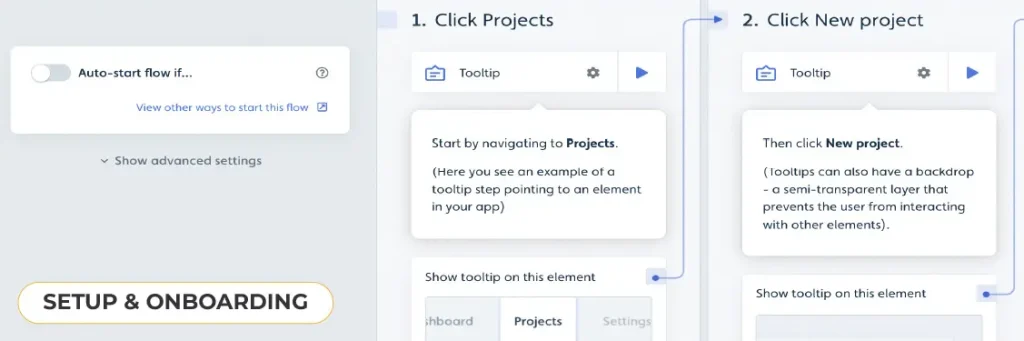
| Factor | Webflow | WordPress |
| Installation | None—sign up and start | One-click via most hosts |
| Hosting & SSL | Included (CDN, SSL, backups) | Your host handles it (or WordPress.com) |
| Domain | Buy/connect inside Webflow | Buy separately; connect to host |
| Time to First Draft | Very fast for designers | Fast with starter theme or site kits |
Verdict: Webflow is frictionless to start. WordPress is almost as quick these days, and you keep hosting freedom.
2) User Experience
- Webflow: The designer is fantastic if you think in CSS. Class-based styling, flex/grid, breakpoints, and reusable components feel natural to front-end folks. But clients who only want to “log in and publish” may hesitate.
- WordPress: The dashboard is friendly, and the Block Editor balances simplicity with power. Editors get a clean content workflow; developers can still drop into code when needed.
Verdict: For non-technical users and content teams, WordPress is easier. For visual designers, Webflow feels like home.
3) Design Flexibility

| Aspect | Webflow | WordPress |
| Templates/Themes | 6,000+ (mostly paid) | 13,000+ free + premium marketplaces |
| Visual Control | Deep, CSS-level UI | Block Editor, builders (e.g., Elementor), custom code |
| Responsive Design | First-class (breakpoints, interactions) | Theme/builder-driven; mobile-first options |
| Switching Design | New template = new project | Swap themes without losing content |
Verdict: Both are flexible. Webflow wins for precision without add-ons. WordPress wins for variety and ecosystem depth.
4) Content Management
| Capability | Webflow | WordPress |
| Built-in CMS | Paid feature; item limits per plan | Native; unlimited posts, pages, custom types |
| Editorial Tools | Visual editing inside canvas | Revisions, scheduling, taxonomies, roles |
| High-Volume Publishing | Less intuitive at scale | Designed for it; tons of editorial plugins |
Verdict: If content marketing and publishing velocity matter, WordPress dominates.
5) SEO Features (The Decider)

Let’s get blunt: both can rank. But one makes life easier.
Core SEO Controls
| SEO Element | Webflow | WordPress |
| Title & Meta Description | Built-in per page | Built-in + plugins for bulk patterns |
| Slugs & Permalinks | Basic control | Rich permalink rules |
| Canonicals | Manual (code/headers) | Native via SEO plugins |
| XML Sitemaps | Auto-generated | Core or plugin-generated |
| Schema Markup | Manual code injection | One-click via plugins (Product, Article, FAQ, etc.) |
| Robots.txt & .htaccess | Limited | Full control |
| Redirects | UI-based | Core + plugin UIs with regex/bulk |
| Image SEO | Alt text, lazy-load | Alt text, compression, CDNs, bulk tools |
Verdict: WordPress offers full SEO control and mature tooling (Yoast, Rank Math, AIOSEO). Webflow covers essentials, but advanced technical SEO often needs custom code and workarounds.
6) Performance & Speed
- Webflow: CDN, caching, minification, and image optimization are handled. Great defaults; fewer knobs to fine-tune.
- WordPress: Performance depends on hosting and setup. With managed WordPress hosting, page caching, object caching, image/CDN optimization, and server-level tweaks get you Core Web Vitals-ready speeds.
| Performance Area | Webflow | WordPress |
| CDN | Included | Often included via host/CDN |
| Caching Layers | Managed by platform | Full control (plugins + server) |
| Granular Tuning | Limited | Extensive (DB, PHP, HTTP/2/3, Brotli) |
Verdict: Webflow is fast by default. WordPress can be faster when tuned properly especially for content-heavy sites.
7) Security

| Security Task | Webflow | WordPress |
| SSL, DDoS, Backups | Managed by platform | Host/plugins handle it |
| Updates | Platform-managed | Core/themes/plugins—your call (or managed host) |
| Control | Low (but simple) | High (but you own it) |
Verdict: Prefer “no maintenance”? Webflow. Want control/ownership? WordPress (or use managed hosting to automate most chores).
8) Collaboration & Roles
| Factor | Webflow | WordPress |
| Users/Roles | Seat-based, added cost | Unlimited users; roles built in |
| Editorial Collaboration | Comment/edit modes | Roles, workflows, editorial calendars |
| Advanced Permissions | Available on higher tiers | Plugins for granular capabilities |
Verdict: For growing teams, WordPress is more cost-effective and flexible.
9) Developer Features

| Capability | Webflow | WordPress |
| Server/DB Access | Not available | Full access |
| Headless Builds | Limited | First-class via REST/GraphQL + any JS framework |
| CLI/Local Dev | Limited | WP-CLI, Docker, local stacks, Git workflows |
Verdict: Custom functionality, complex integrations, or headless? WordPress wins.
10) Scalability
| Dimension | Webflow | WordPress |
| Content Limits | Plan-based (CMS items) | None inherent |
| Traffic/Bandwidth | Plan-based | Host-based; scale vertically/horizontally |
| Enterprise Use | Possible but pricey | Common with right infra |
Verdict: WordPress scales with your hosting architecture—no artificial content ceilings.
11) Maintenance
- Webflow: Low maintenance. Platform updates, infrastructure, and backups are handled.
- WordPress: You manage updates for core, themes, and plugins or choose managed WordPress hosting and automate almost all of it.
Verdict: Time-poor solo creators may prefer Webflow; agencies and publishers benefit from WordPress control.
12) Ecommerce
| Ecommerce Factor | Webflow | WordPress (WooCommerce) |
| Setup | Built-in on paid plans | Free core plugin; add-ons as needed |
| Payment Gateways | Fewer; platform fees may apply | Global gateways; deep ecosystem |
| Catalog Types | Basic (physical/digital) | Physical, digital, subs, memberships, bookings |
| Scalability | Costly as you grow | Scales with hosting and extensions |
Verdict: For serious stores, WooCommerce on WordPress is more flexible and economical long-term.
13) Pricing

Webflow (typical ranges)
- General site plans: $14–$39/mo
- Ecommerce site plans: $29–$212/mo
- Workspace/team seats: $16–$49/mo
- Paid templates: $49–$79
- Add seats / CMS limits: extra costs
WordPress (typical ranges)
- Core software: Free
- Hosting: $5–$15/mo (shared/managed entry tiers)
- Domain: $10–$20/yr
- Premium theme (optional): $30–$70 one-time
- Premium plugins (optional): $10–$100+/mo combined
| Cost Profile | Webflow | WordPress |
| Entry Cost | Subscription | Hosting + domain |
| Ongoing Fees | Plan + seats + potential template/app costs | Hosting + optional premium tools |
| Scale Costs | Rise with plan ceilings | Rise with traffic/infra, not content count |
Verdict: WordPress is typically more affordable and predictable at scale; Webflow’s costs can stack with seats and plan caps.
14) Support & Community
| Support Route | Webflow | WordPress |
| Official Support | Email, docs, tutorials, AI assistant | Vast docs, forums; host support; agencies |
| Community | Active, smaller | Massive global ecosystem, WordCamps, meetups |
| Learning Curve Help | Great designer resources | Endless guides, videos, courses for all levels |
Verdict: WordPress has the larger, deeper ecosystem of help for every use case.
So…Which Is the Best SEO-Friendly Website Builder?
Let’s call it clearly.
- Choose Webflow if you:
- Are a designer who wants pixel-perfect control without plugins
- Prefer an all-in-one hosted stack with low maintenance
- Build smaller, mostly static sites with modest publishing needs
- Are a designer who wants pixel-perfect control without plugins
- Choose WordPress if you:
- Care deeply about SEO, technical control, and scalable content
- Need flexible publishing workflows for teams and clients
- Want freedom over hosting, performance, and developer tooling
- Plan to build complex features, ecommerce, or headless front ends
- Care deeply about SEO, technical control, and scalable content
The SEO Edge: WordPress
If we narrow the focus strictly to SEO, WordPress wins. Here’s why:
- Full technical control: permalinks, canonicals, robots, sitemaps, schema everything is tunable.
- Mature SEO plugins: Yoast, Rank Math, AIOSEO make complex tasks one-click.
- Content at scale: categories/tags/taxonomies, revision history, editorial workflows, and bulk optimization.
- Performance freedom: tailor caching, CDNs, and server configs to hit Core Web Vitals even on large content sites.
Webflow isn’t “bad” for SEO, it’s solid for fundamentals and produces clean markup. But as your SEO strategy becomes more advanced (structured data varieties, complex redirects, multilingual, headless, marketplace pages, programmatic SEO), Webflow’s limits show up sooner.
Final Thoughts
Both Webflow and WordPress are excellent. The real question is what you value most.
- Want design-first simplicity and minimal upkeep? Webflow is a pleasure.
- Want long-term SEO strength, content velocity, and total control? WordPress is the proven choice.
If you’re serious about ranking, publishing at pace, and scaling for the future, WordPress is the best SEO-friendly website builder.