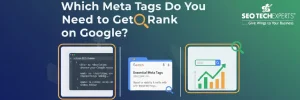In today’s digital world, having a website is not enough—ranking higher on search engines like Google is what truly drives visibility, traffic, and conversions. For WordPress users, SEO can be made much easier and more effective with the help of dedicated plugins. These plugins are designed to optimize your website structure, improve keyword usage, enhance content readability, speed up site performance, and strengthen both on-page and technical SEO. From managing meta tags and schema markup to compressing images and boosting page loading speed, WordPress SEO plugins simplify the complex process of optimization. Whether you are a beginner building your first site or a digital marketer managing multiple projects, the right set of SEO plugins can significantly impact your ranking and overall user experience. Below, we’ve listed the best WordPress plugins to boost SEO ranking, each with unique features that can help take your website to the next level.
1. Yoast SEO – Top Rated SEO Plugin
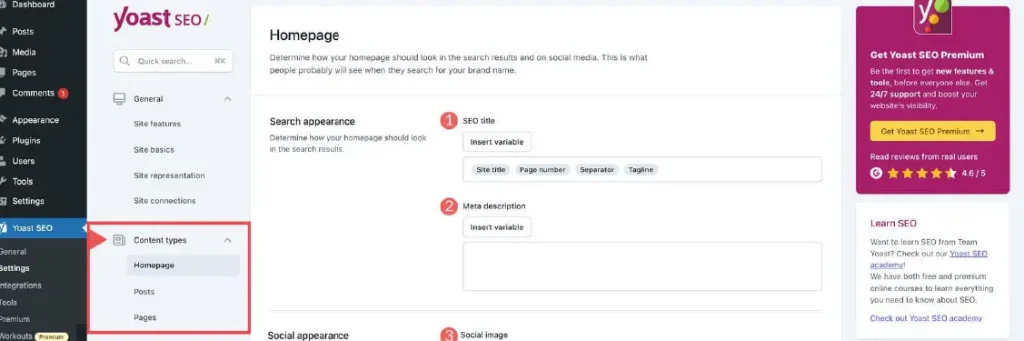
Yoast SEO is the most popular WordPress plugin for on-page optimization. It simplifies SEO by analyzing your content in real time and guiding you on how to improve keyword density, meta descriptions, and readability. Its traffic light system (red, orange, green) makes it easy for beginners to understand what’s working and what needs improvement. Yoast also manages technical SEO automatically, such as XML sitemaps and canonical URLs, ensuring that your website structure is search-engine-friendly.
Key Features:
- Real-time content & readability analysis.
- Automatic XML sitemap generation.
- Meta tags and canonical URL management.
- Schema.org integration for rich snippets.
- Internal linking suggestions.
2. Rank Math
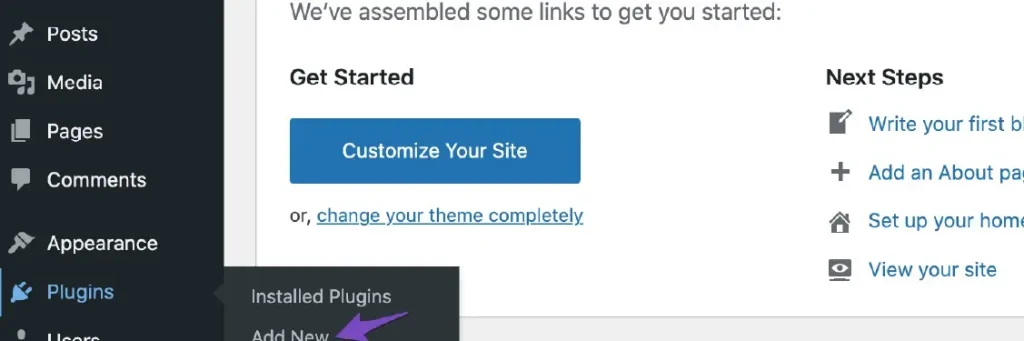
Rank Math is a feature-rich SEO plugin often considered an alternative to Yoast. It offers advanced keyword optimization, allowing you to target multiple keywords per post. Rank Math integrates with Google Search Console, giving you real-time performance data without leaving your dashboard. It also has a 404 error monitor, redirection manager, and role manager for multi-user websites. Its modular approach ensures you only enable the tools you need, keeping the plugin lightweight.
Key Features:
- Optimize posts for multiple keywords.
- Google Search Console integration.
- 404 monitor & redirection manager.
- Built-in schema markup.
- Modular design for speed optimization.
3. All in One SEO (AIOSEO)

All in One SEO is another powerful plugin that helps both beginners and advanced users optimize their sites. It includes features like XML sitemap generation, rich snippets schema, and on-page analysis. AIOSEO also integrates well with WooCommerce, making it ideal for eCommerce websites. Its TruSEO score provides actionable recommendations for improving page SEO step by step.
Key Features:
- XML & HTML sitemaps.
- TruSEO score analysis.
- Schema markup for rich snippets.
- WooCommerce SEO optimization.
- Smart meta tag generation.
4. SEOPress
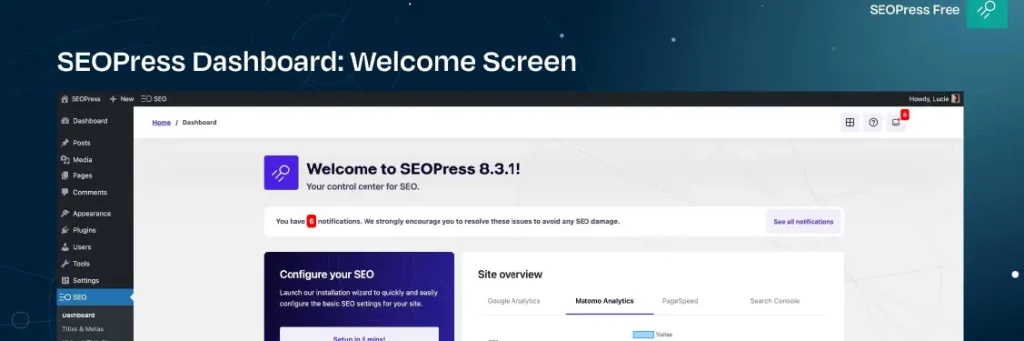
SEOPress is a lightweight but highly effective SEO plugin. It offers clean code, advanced schema support, and detailed social media integrations for better sharing. Its white-label option makes it popular among agencies, while features like redirection management and Google Analytics integration make it a complete SEO solution.
Key Features:
- Lightweight & fast performance.
- Google Analytics integration.
- XML, HTML, and image sitemaps.
- Advanced schema support.
- White-label option for agencies.
5. WP Rocket

WP Rocket is a premium caching plugin designed to speed up websites, which is directly tied to SEO performance. A faster website improves user experience, reduces bounce rate, and helps with higher rankings on Google. WP Rocket handles caching, GZIP compression, lazy loading, and database optimization seamlessly.
Key Features:
- Page caching for instant load times.
- Lazy loading for images & videos.
- Database optimization tools.
- CDN integration support.
- GZIP compression for faster delivery.
6. MonsterInsights
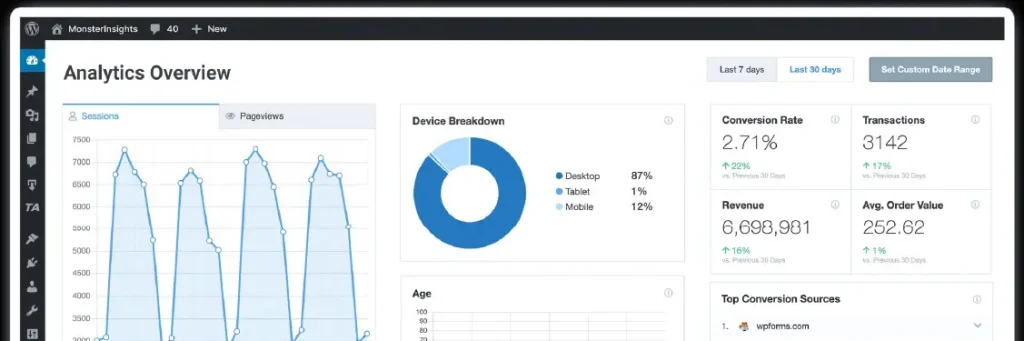
MonsterInsights is the best plugin for integrating Google Analytics into WordPress. It provides simplified yet detailed reports inside your dashboard, allowing you to track where your visitors come from, which content performs best, and how users engage with your site. This data helps fine-tune SEO strategies effectively.
Key Features:
- One-click Google Analytics integration.
- Real-time traffic stats.
- Audience demographics & behavior insights.
- WooCommerce tracking support.
- Customizable dashboard reports.
7. Broken Link Checker

Broken links can harm SEO and user experience. The Broken Link Checker plugin automatically scans your site for broken internal and external links and missing images. It then notifies you via the dashboard or email, helping you fix issues quickly and maintain a strong site structure.
Key Features:
- Detects broken links & missing images.
- Dashboard & email alerts.
- Edit links directly in the plugin.
- Prevents poor user experience & SEO loss.
8. WP Smush (Smush Image Compression)
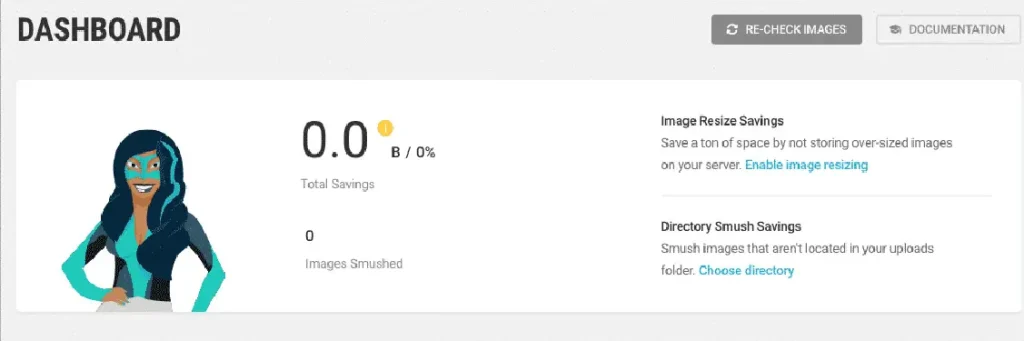
Images are crucial for content but can slow down websites if not optimized. Smush automatically compresses and resizes images without losing quality, improving site speed and Core Web Vitals. It also supports lazy loading and bulk optimization for existing images.
Key Features:
- Automatic image compression.
- Bulk optimize existing images.
- Lazy load support.
- Resizes large images automatically.
- Improves Core Web Vitals performance.
9. Redirection
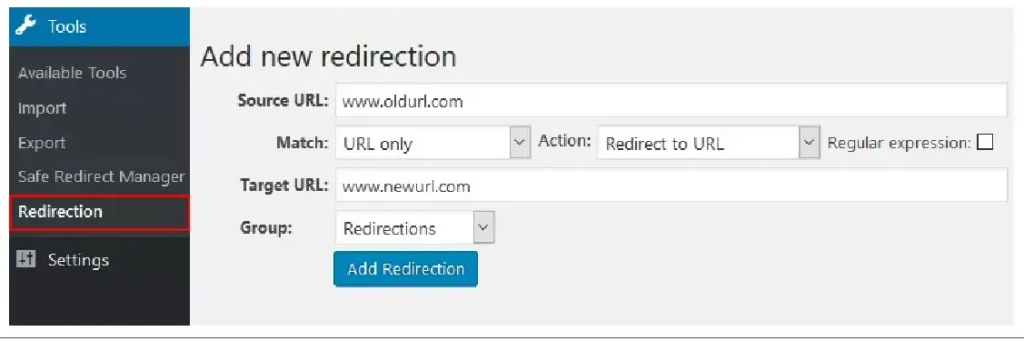
Redirection is one of the most useful plugins for managing 301 redirects and tracking 404 errors. It ensures that visitors and search engines are always directed to the right pages, preserving SEO equity during site changes or migrations.
Key Features:
- Simple 301 redirection setup.
- 404 error tracking & reporting.
- Regex support for advanced rules.
- Import/export redirection lists.
10. Schema Pro
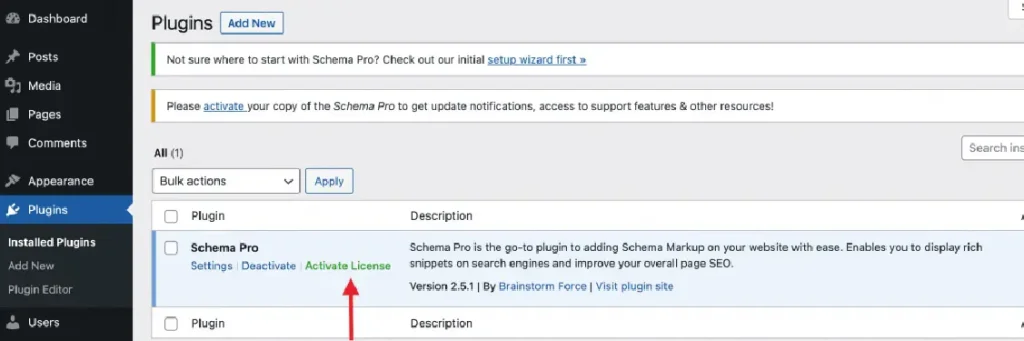
Schema Pro helps websites display rich snippets in search results, which improves click-through rates. With one-click schema setup, you can add structured data for articles, reviews, FAQs, and products without coding.
Key Features:
- One-click schema setup.
- Supports multiple schema types.
- Boosts visibility in SERPs.
- No coding knowledge required.
11. WP Super Cache
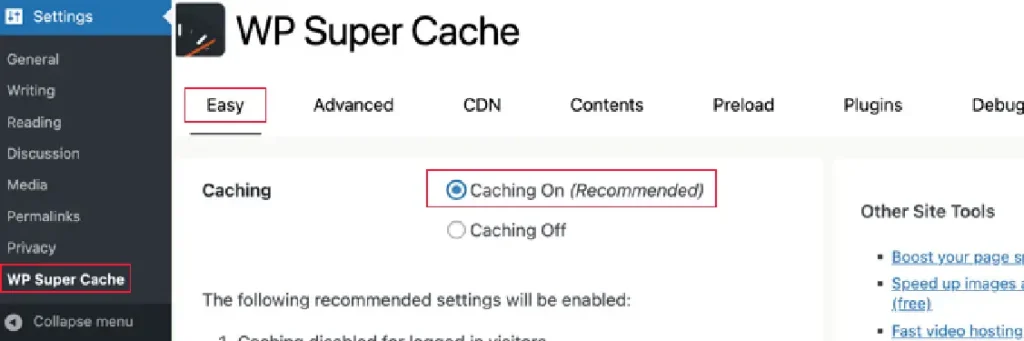
WP Super Cache improves website performance by generating static HTML files from dynamic WordPress pages. This reduces server load and ensures faster page loading, which directly impacts SEO rankings.
Key Features:
- Generates static HTML pages.
- Easy caching setup.
- Reduces server load.
- Supports CDN integration.
12. Google XML Sitemaps

Google XML Sitemaps specializes in creating detailed sitemaps that make it easier for search engines to crawl and index your website. It updates automatically whenever new content is published, ensuring better visibility in search results.
Key Features:
- Automatically updates sitemaps.
- Compatible with major search engines.
- Prioritizes important site pages.
- Improves indexing speed.
13. Really Simple SSL
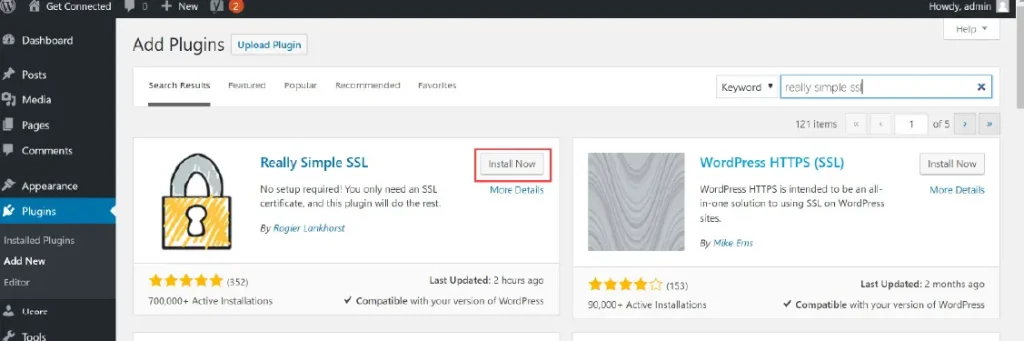
SSL certificates are a ranking factor for Google, and this plugin automatically configures your site to run on HTTPS. It detects your SSL certificate, fixes mixed-content issues, and ensures your site is secure and SEO-friendly.
Key Features:
- Automatic SSL detection & setup.
- Fixes mixed-content errors.
- Redirects all HTTP traffic to HTTPS.
- Improves site security & trust.
14. Sucuri Security
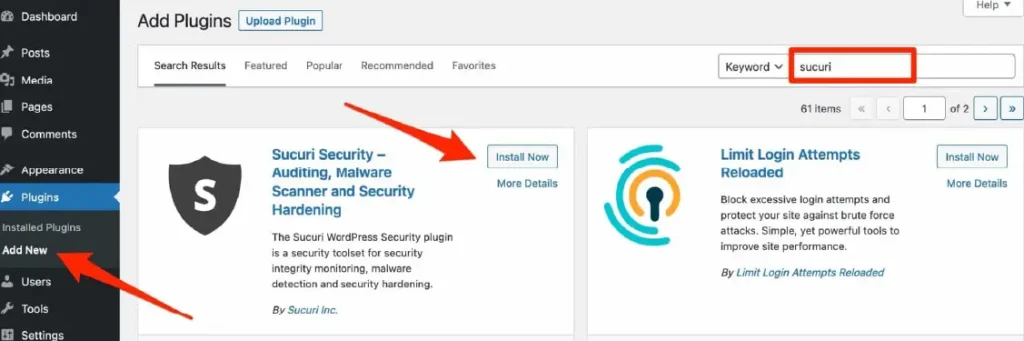
Website security is directly linked to SEO because hacked sites lose rankings quickly. Sucuri Security protects WordPress sites from malware, brute-force attacks, and unauthorized logins. It also provides activity monitoring and security hardening features.
Key Features:
- Malware scanning & removal.
- Firewall & brute-force protection.
- Security activity auditing.
- Protects SEO from security threats.
Conclusion
Boosting your WordPress website’s SEO ranking doesn’t have to be complicated when you have the right plugins in place. From all-in-one tools like Yoast SEO, Rank Math, and AIOSEO to specialized plugins for caching, image optimization, and security, each of these plays an important role in improving visibility, performance, and user experience. You don’t need every plugin on this list just the right mix based on your website’s goals will help you achieve long-term results.
At SEO Tech Experts, we recommend using a strategic combination of these WordPress plugins to maximize SEO performance while keeping your wordpress website lightweight and user-friendly. Remember, SEO is an ongoing process, and with the right tools in place, you can steadily increase traffic, rankings, and online authority.
Q1. Which is the best SEO plugin for beginners?
Yoast SEO and Rank Math are the most beginner-friendly SEO plugins because of their user-friendly dashboards and real-time optimization suggestions.
Q2. Do I need multiple SEO plugins for my WordPress site?
No, you should avoid using more than one core SEO plugin (like Yoast, Rank Math, or AIOSEO) to prevent conflicts. However, you can combine specialized plugins (e.g., caching, image optimization, security) with your main SEO tool.
Q3. Are premium SEO plugins worth it?
Yes, premium versions often include advanced features like detailed schema, advanced keyword tracking, and redirection management, which can significantly improve your SEO efforts.
Q4. How do caching plugins help with SEO?
Caching plugins like WP Rocket and WP Super Cache improve website speed, which is a critical Google ranking factor and enhances user experience.Q5. Do image optimization plugins really improve SEO?
Absolutely. Plugins like Smush reduce image sizes without affecting quality, which improves page loading speed—a key factor for SEO and Core Web Vitals.