Whether one has a good online portfolio is no longer a choice. A portfolio web site displays your work in case you are a designer, photographer, developer or freelancer. It helps in revealing your skills and projects to clients or bosses who may find it easy to view what you are capable of doing.
The positive side is that there is no need to pay a developer or spend a lot on hosting and design. Many free portfolio builders have now been allowing you to create a clean professional site without technology hassle. They contain drag-and-drop and templates that can be edited and in-built features that can be used to present your work.
Other constructors offer free hosting, domain links, or the online shop. Choose the one which suits you: a plain look, in case of photographers, grid layout, in case of UI/UX designers or an interactive page, in case of creative teams.
To enable you to create a professional website we have listed 15 best free portfolio builders with their respective strengths listed below.
1. Wix – Free and Paid Website Builder

Wix is a highly used websites development platform and a highly suitable option in building a free portfolio. It also has a drag-and-drop editor to enable you to create pages without the need to write any code. Wix presents numerous templates designed to suit the creators, such as designers, photographers, and writers. Under the free version you receive hosting and Wix App Market where you can add features such as image gallery, contact form or booking applications. Wix also has a basic SEO wizard to get your site to the top of Google.
Highlights:
- No-code drag-and-drop editor.
- A wide range of free creative templates.
- Inbuilt search engine optimization genius.
- Free hosting included
2. Weebly – Free Themes for Portfolio Builder
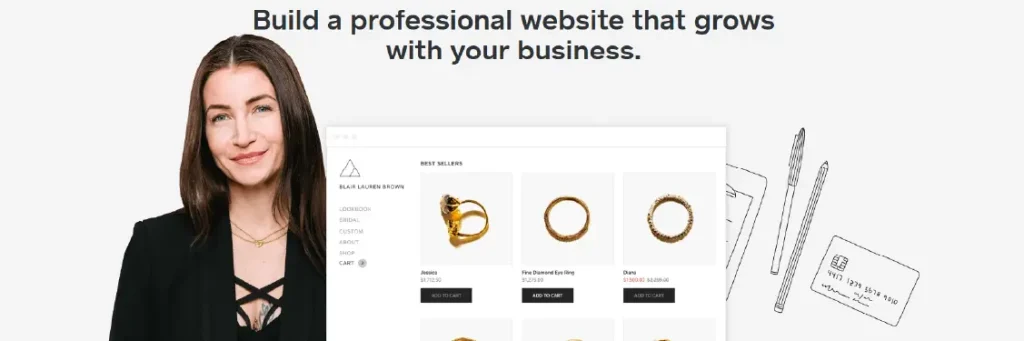
Weebly is an easy beginner website builder. It is now powered by Square. It is a good choice when you desire a clean and professional portfolio and you do not wish to spend a lot of time to create it. The site provides customers with drag-and-drop design features, templates, which can be customized, and free hosting. Weebly also has the SEO tools, contact forms as well as the ability to add links to social media sites. In case you have a desire to sell services or products, the Square integration allows you to add the online store features with ease.
Highlights:
- Easy drag-and-drop interface
- Free hosting and SSL services are provided.
- Square e-commerce integration.
- Contemporary, mobile templates.
3. WordPress.com – Most Reliable Website Portfolio Builder

WordPress.com is favored by professionals who would like to have more control. The free plan will provide you with the ready-to-use themes of the portfolios, free hosting, and simple process of publishing. It suits very well with writers, bloggers and designers who desire to combine blogging with a portfolio. Categories and tags are provided in-built to make your projects easily available. SEO tools are formidable, and due to the most popular content-management-system in the world, there are numerous online materials.
Highlights:
- Combination of strong blogging and portfolio.
- Big selection of free themes
- SEO friendly structure
- Simple scaling upgrades.
4. Strikingly – Portfolio Builder Tool
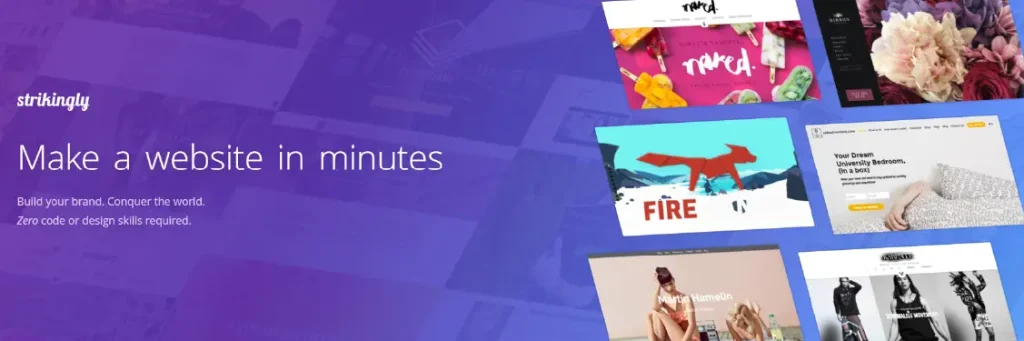
Strikingly is designed to fit a one-page website, so it is better to use it with simple and clean portfolios.
The free plan allows the creation of infinite sites, provides a Strikingly subdomain, and provides mobile-themed templates.
The freelancers and consultants can include services section, testimonials section, and gallery sections. On the free plan, you are also able to sell a small product or service.
Highlights:
- One‑page portfolio focus
- Free SSL and hosting
- Mobile‑optimized templates
- Simple built‑in store
5. Jimdo – Portfolio Builder
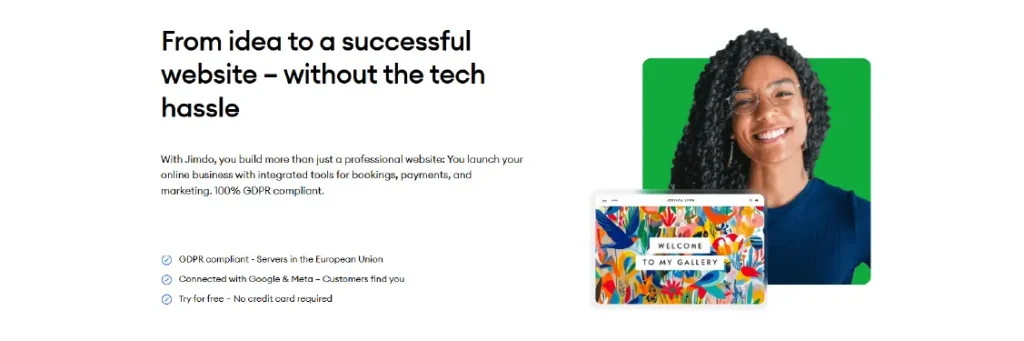
With the assistance of AI, Jimdo makes the creation of a portfolio quick with its website creator. You respond to some questions, and Jimdo does the rest in minutes and creates a site. The free service comes with an address of the web site, a secure connection, and 500 MB of storage-space, which would be sufficient to create a small yet a clean portfolio. Design alternatives are easy and compatible with phones and tablets and make your projects look sharp.
Highlights:
- AI-powered rapid site building.
- Secure site and free hosting
- Layouts that work on mobile
- Good among beginners and students.
6. Canva – Best Portfolio Builder
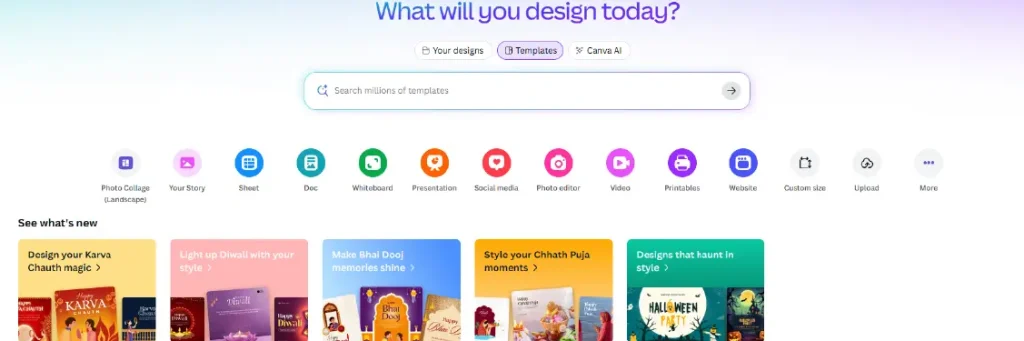
Canva will not be limited to social media graphics only it can be used to create portfolio sites. It has a drag-and-drop portfolio creator, and you can publish immediately. Canva has the templates of creators working in various spheres and you can also save your work as a PDF.
Highlights:
- Drag-and-drop design freedom
- Free niches templates.
- Publishing/ PDF export option.
- Great emphasis on images and advertisements.
7. Behance
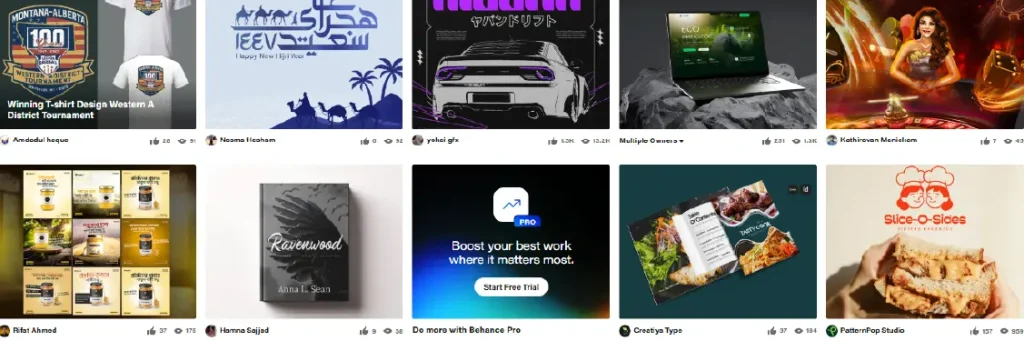
Behance is a reputable site created by Adobe and is used by creative individuals. It is not just a portfolio but it is a community. You are able to put projects, connect with fellow creatives, and recruiters can identify you. It is compatible with Adobe Creative Cloud.
Highlights:
- Community of creators
- Recruiters are able to view your work and provide employment.
- Edits photos, videos, and other materials.
- You have the option to post and share without payment.
8. Dunked
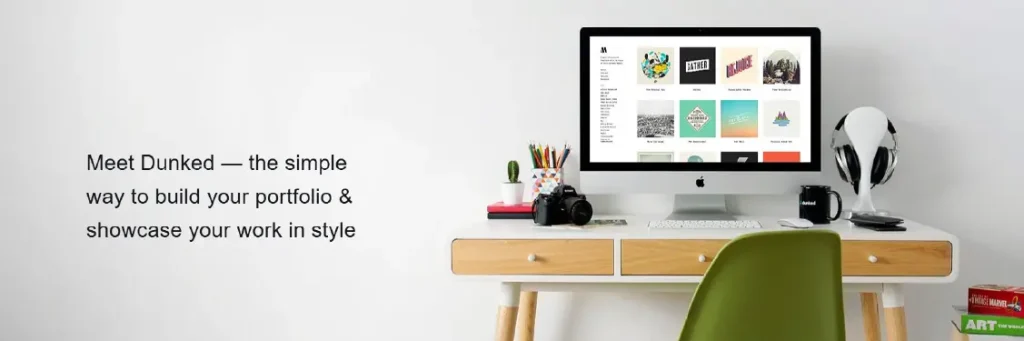
Dunked provides templates that are easy to create and have no distractions to enable creatives to make their work look good. It is healthy for photographers, video artists and illustrators. The designs are created in such a manner that they appear sharp on all the devices.
Highlights:
- Simple, clean templates
- Allows uploading of images and videos.
- Sharp, responsive designs
- Simple drag-and-drop editor
9. Carbonmade
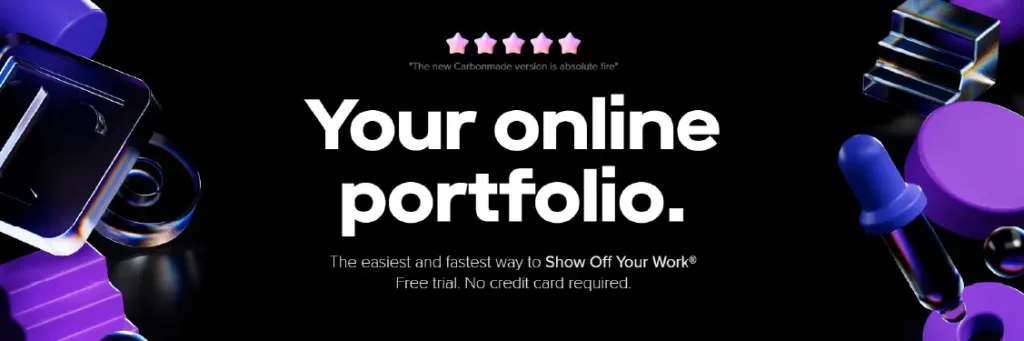
Carbonmade has a fun approach to portfolio creation and advocates unique style. It is ideal with illustrators, designers or anyone who desires to have a creative online space. You are able to present your projects in special case-studies forms.
Highlights:
- Straightforward and just designs.
- Easy to use interface
- Perfect as far as illustrators and other creators are concerned.
- Emphasizes personal style
10. Framer
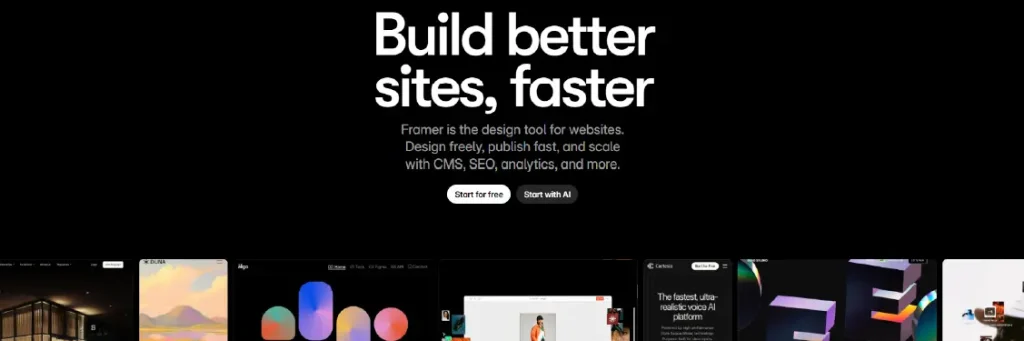
Framer allows you to create contemporary, interactive portfolios which have animations and transitions. Initially targeting designers, it currently provides hosting, secure sock layer (SSL) and drag-and-drop convenience to anyone. UI/UX designers like it in particular.
Highlights:
- Interactive and animated templates.
- Free hosting + SSL
- Drag and drop website builder.
- Perfect for UI/UX portfolios
11. Crevado

Crevado is a no-frills but efficient portfolio builder that does not make things too complex. It also offers clean templates that do not distract your work. It has a drag and drop interface and easy to upload images, put together the projects and customize the layout. The free version has got an inbuilt SSL hosting and responsive design which means that your site will be professional in all platforms. Crevado also provides a password-protect option on some of their galleries in case you have personal work that you need to share with your clients. It does not seem to have flashy animations and other sophisticated features but its simplicity is precisely what makes it attractive to professionals who simply need to be online within a couple of minutes.
Highlights:
- Unobtrusive templates.
- Drag-and-drop editing
- Free Responsive Design and Free SSL.
- Client-only gallery Dina Matisse.
12. Webflow
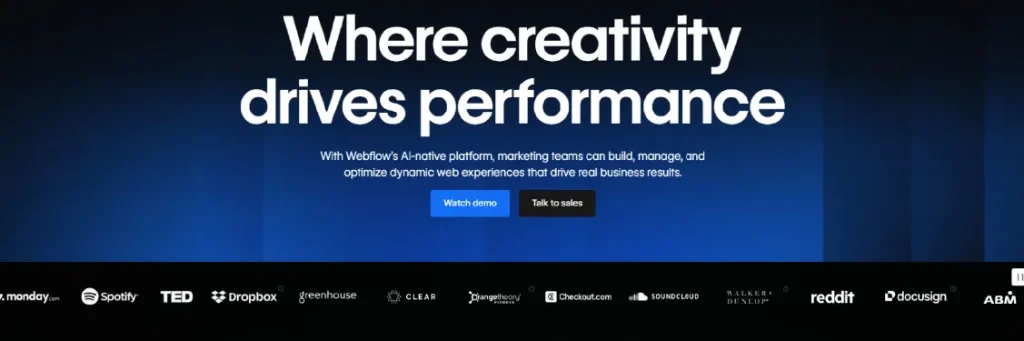
Webflow is a visual portfolio builder that lets creators feel free to code. It is an all-in-one tool that is easy to use and has the capability of a professional web design tool. Webflow also allows you to build your own layout and add animations and other interactions unlike just basic builders. The free option will have hosting on a Webflow subdomain and rich design editor. Webflow is extensively used by numerous designers to build portfolios that appear to be custom-written websites, and as a result, such portfolios shine in the highly competitive industries. In case you want to demonstrate not only your work but also your abilities as a web-designer, Webflow can be a strong paradigm.
Highlights:
- High-level design freedom drag and drop.
- Individual interactions and animations.
- Free SSL-hosting is provided.
- Ideal for designers who desire to have a special site.
13. Pixpa
Pixpa is a construction that has photographers, artists and other creative professionals. It also provides portfolio templates, blogging solutions and even inbuilt e-commerce capabilities to sell prints or digital products. The drag-and-drop builder allows easy personalization of your site and the free plan has responsive templates and hosting. The reason why Pixpa is special is that it is able to offer the presentation of the portfolio, client proofing and the ability to sell online, which makes it an integrated solution. Pixpa deserves consideration in case you are creative and want to display work and make money.
Highlights:
- e-commerce + portfolio + blogging.
- Creative-specific templates.
- Simple drag and drop customization.
- Client proofing facilities involved
14. Format
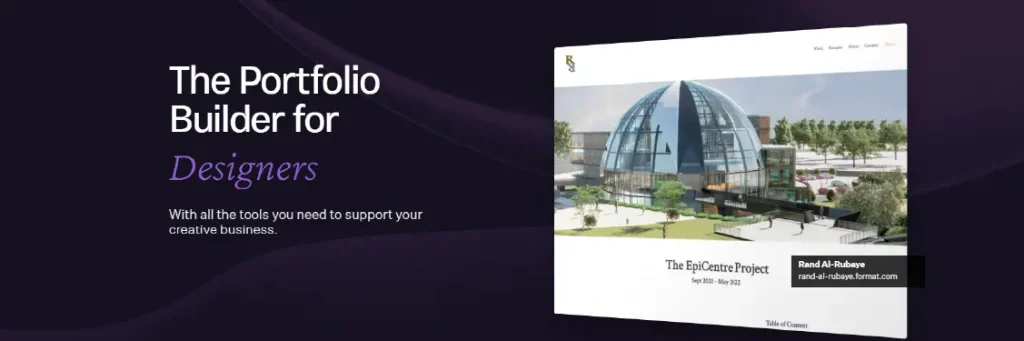
Format is designed to be used by creative people like photographers, designers, and artists. It provides you with fancy templates which you can edit and keep your work in the centre of focus. The free plan allows you to use modern portfolio styles, a mobile-compatible layout, and included blogging features in case you want to share about what you are doing or update people. Format is not merely an office website generator. You are able to sort your work into galleries and categories so that the visitors can easily get the work. It also comes with client proofing installed which assists photographers in sharing confidential galleries with clients.
Highlights:
- Creative portfolio assembler.
- Readymade, clean, and customizable templates.
- Supports client proofing
- Built-in blogging tools
15. Fabrik

Fabrik is a portfolio platform among filmmakers, photographers, and other creative professionals. It has highly graphic templates which vary with your content. Fabrik enables you to create a very impressive portfolio displaying videos, photos and mixed media. Advantages of the free plan include: easy design tools, phone compatible layout, and media-intensive work. Storytelling is prioritized in Fabrik whereby you can deliver projects such as curated exhibitions. Fabrik can be a good option should you require something more active than a simple portfolio.
Highlights:
- Multimedia-friendly builder
- Created by directors and artists.
- Story-telling, dynamic templates.
- Mobile-friendly design solutions.
Conclusion
Choosing the right free portfolio builder depends on your style, goals, and audience. Whether you want simplicity, creativity, or client-focused features, these 15 platforms make showcasing your work easy. At SEO Tech Experts Dubai, we guide professionals in building powerful digital portfolios that boost visibility, credibility, and career opportunities.





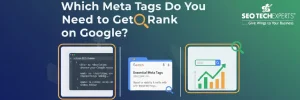
One Response